User Guide – Enemy Engaged: Comanche vs Hokum
Introduction
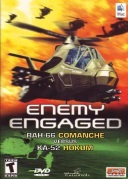
Thanks to Arne Martin Güettler aka "Arneh" great work, you can use Tacview with any of the flights taking place in Enemy Engaged: RAH-66 Comanche vs. KA-52 Hokum.
In just few minutes, you can activate the flight recording: From a limited zone around you to the whole battlefield, you can decide which mount of data should be recorded and either preserve the element of surprise or display strait away each and every battlefield object.
Do not forget to download and install the EECH maps provided for free in the add-ons section to enjoy accurate debriefing regardless of the place your flight is taking place!
How to use Tacview with EECH?
A: All you have to do to start recording your flights is to set the variable tacview_logging in C:\Games\Enemy Engaged - Comanche vs Hokum\cohokum\eech.ini to one of the following values:
- tacview_logging = 0 Recording disabled.
- tacview_logging = 1 Records mission with fog of war.
- tacview_logging = 2 Records mission with all units visible.
- tacview_logging = 3 Records the entire battlefield.
A: EECH flights are recorded in the C:\Games\Enemy Engaged - Comanche vs Hokum\cohokum\tacview-logs\ folder.
General Questions
A: To reduce the installer size, EECH terrains are not included within Tacview by default. You need to download the EECH maps from the add-ons section. Unpack the .zip file and copy the resulting .hgt files in %ProgramData%\Tacview\Data\Terrain\EECH\ or %APPDATA%\Tacview\Data\Terrain\EECH\. Then, in Tacview, make sure that the terrain option is set to either Auto or EECH.
A: To record flights, you need the latest official version of EECH patched to the version 1.12+. You can find the latest community patch for EECH at EECH Central.
A: You could buy it on GOG.com for a low price. Do not forget to patch it to the latest community version!
